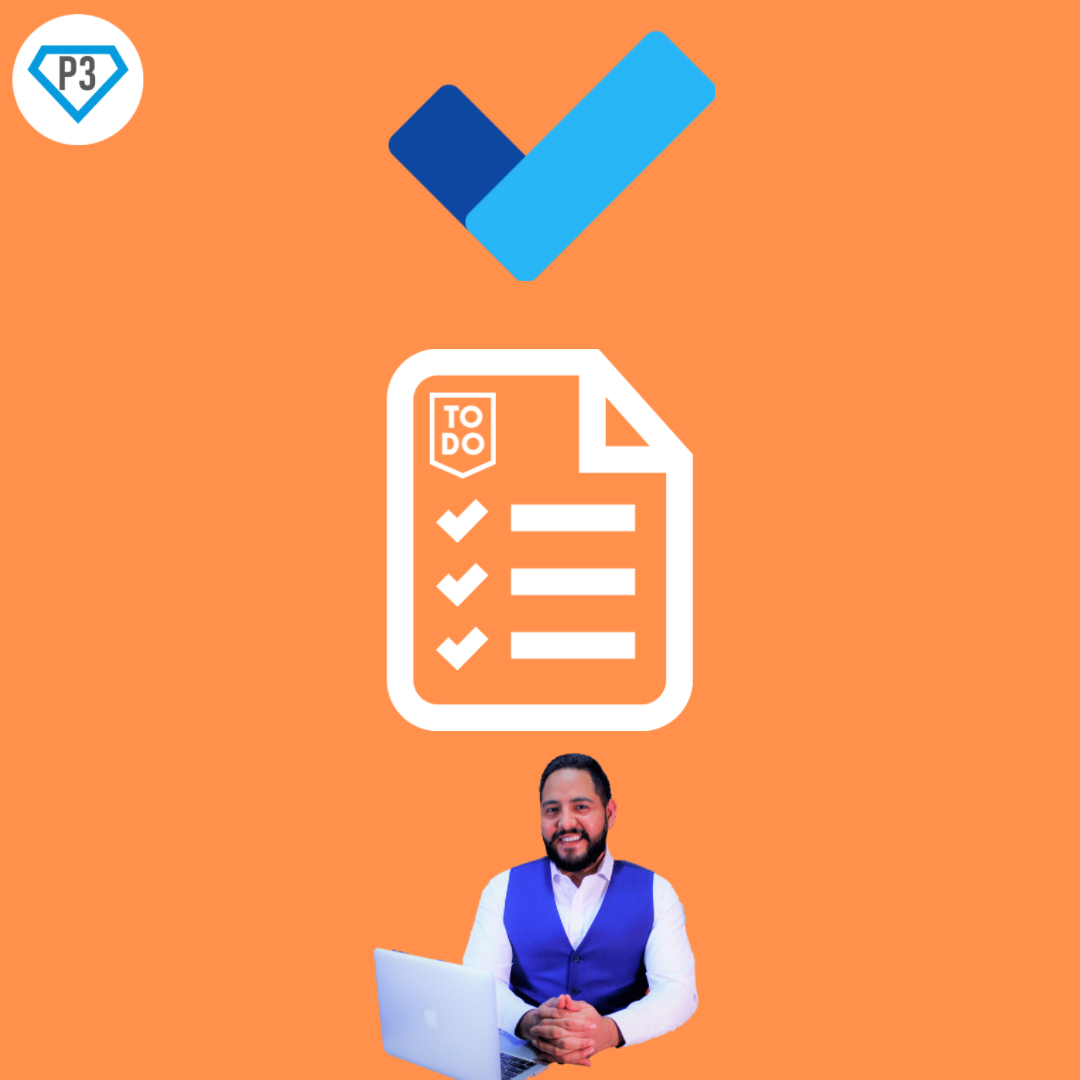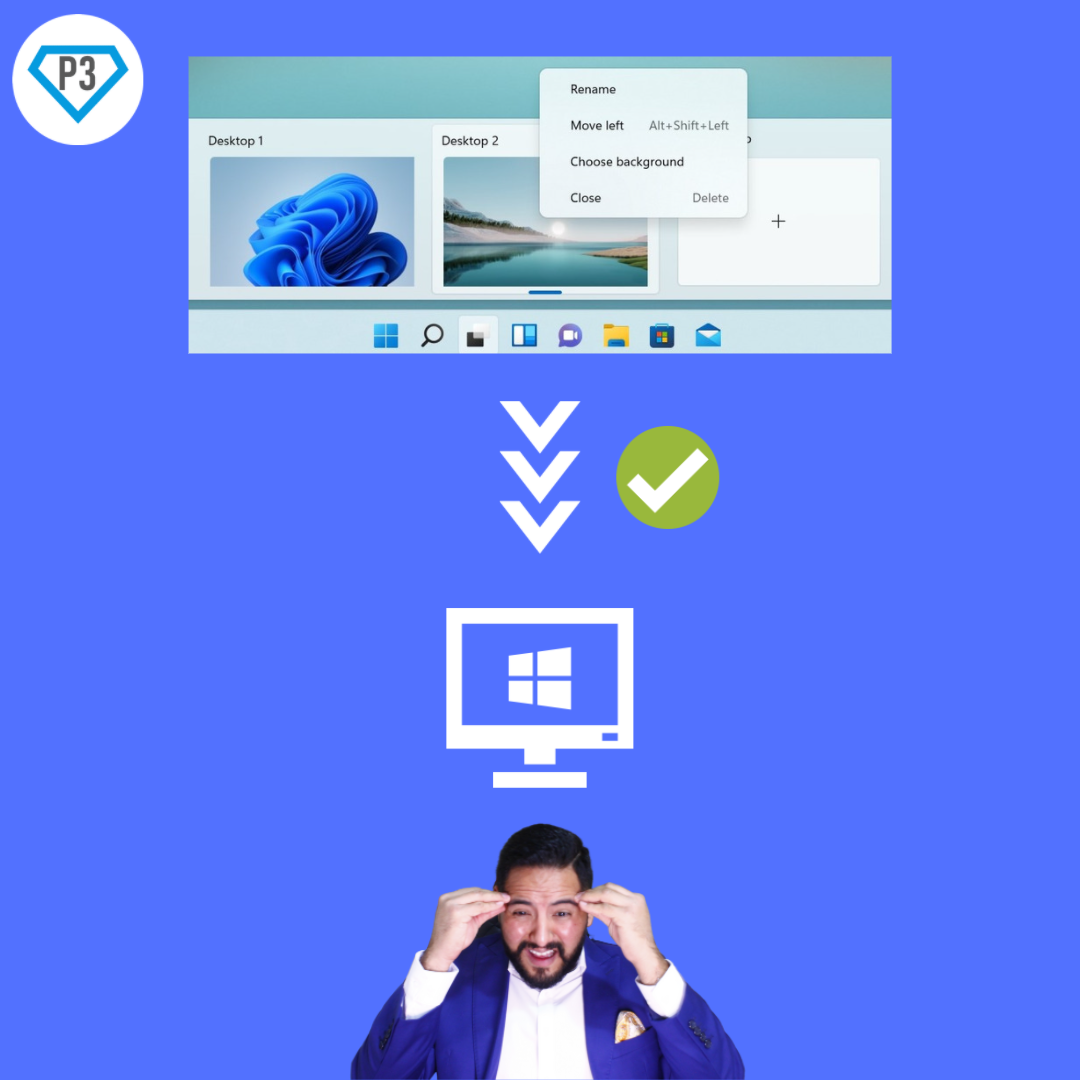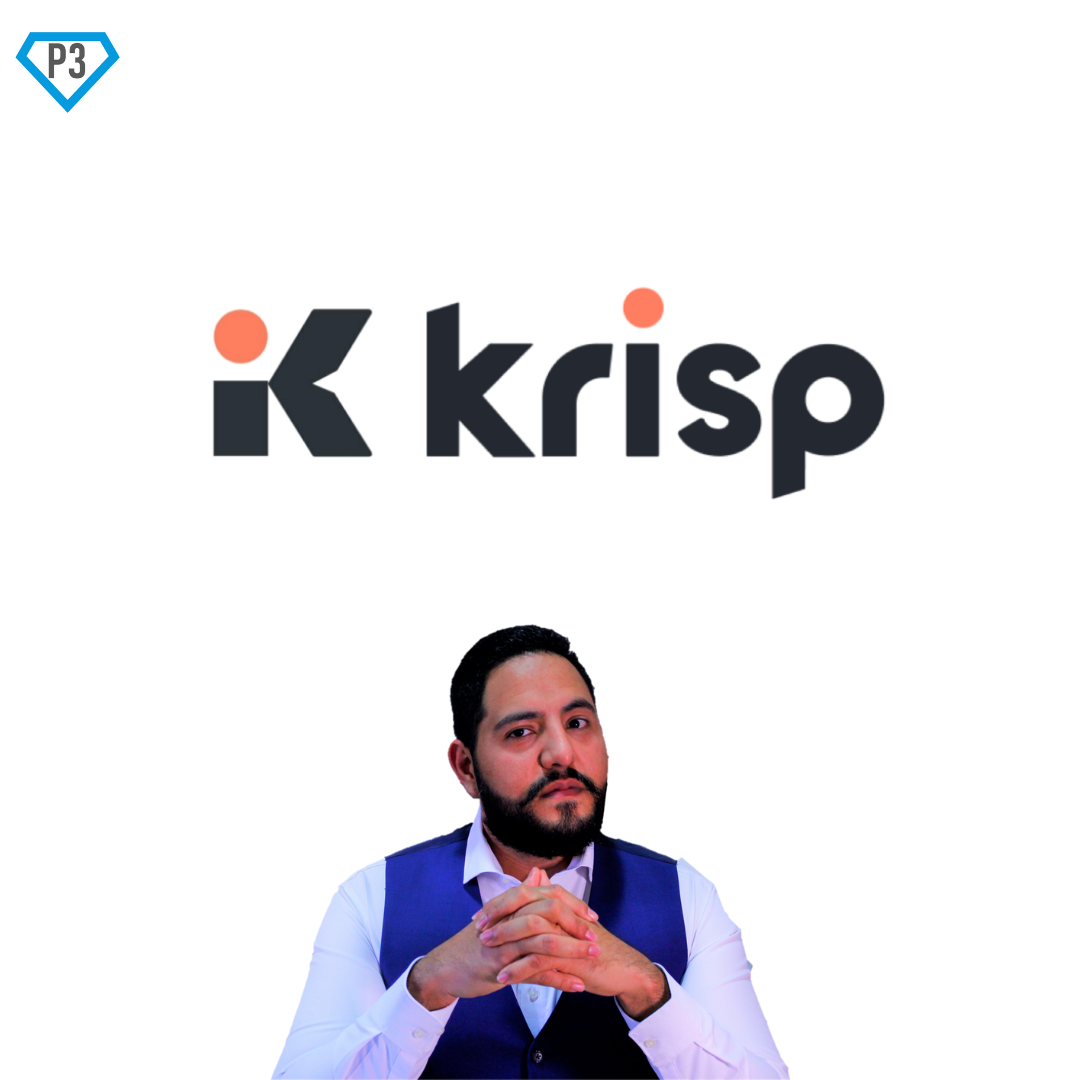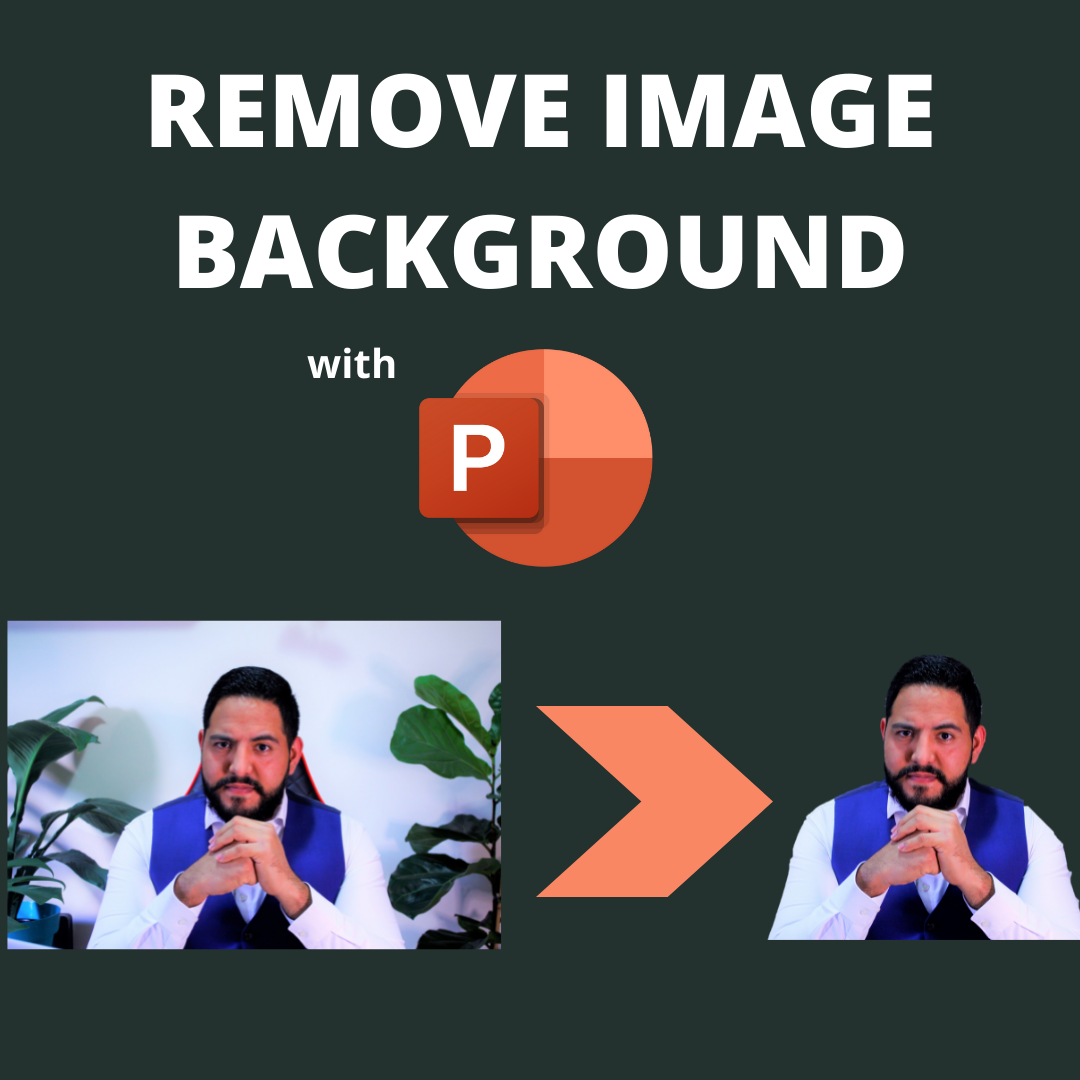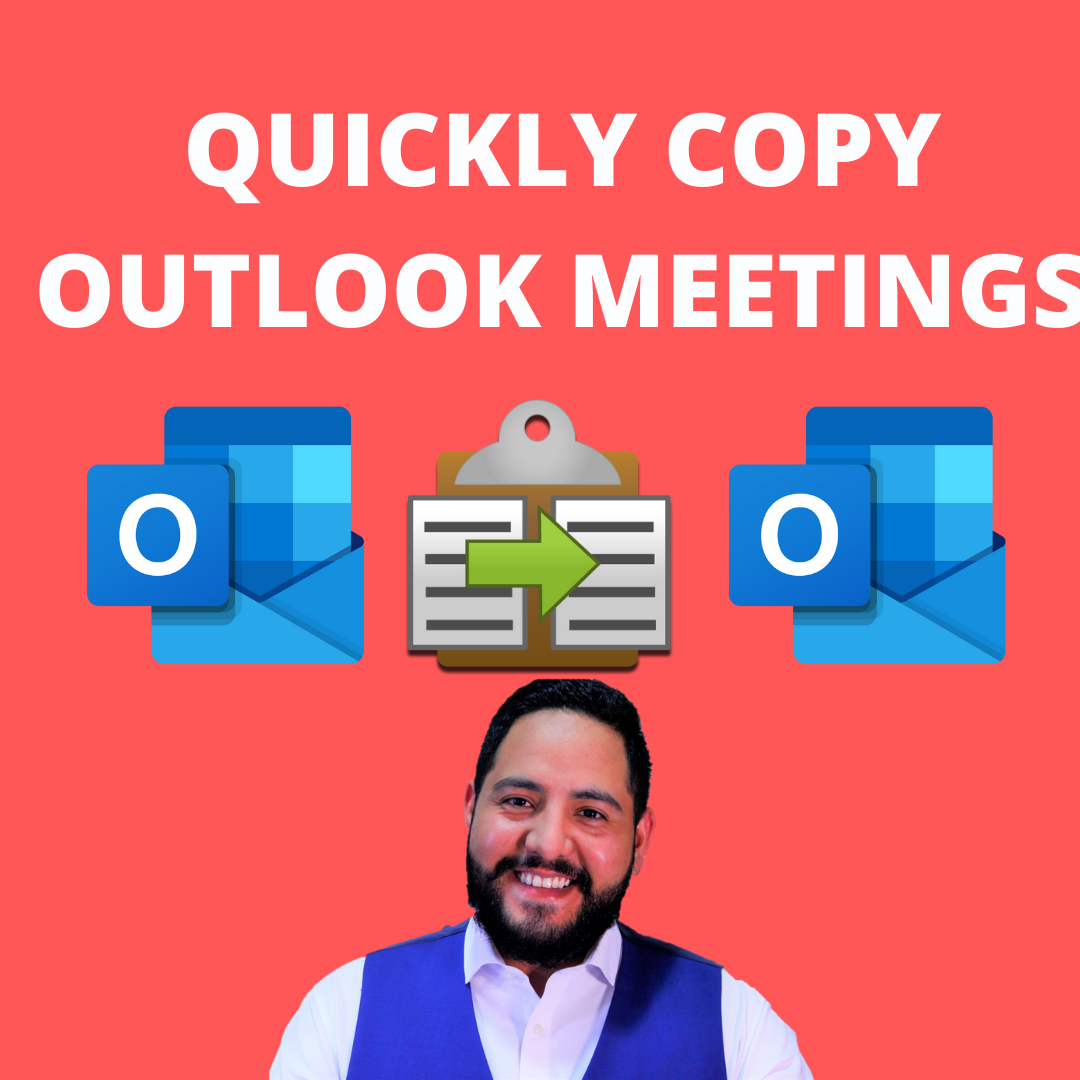TECH TIPS
Tips and content that will help you use the technology at your fingertips to improve your productivity, reduce work time and resources, and produce much more with less.
Search for content here:
Or select the category:

ConvertKit - The best tool to manage your customer base
If you are interested in automating your processes, generating a bulletin or newsletter and having easy access to manage your customers and subscribers, read below!

Justify Text - A hidden resource to save time when working with Text in Excel
Use Justify as a resource to fit text to column size without cutting or pasting!